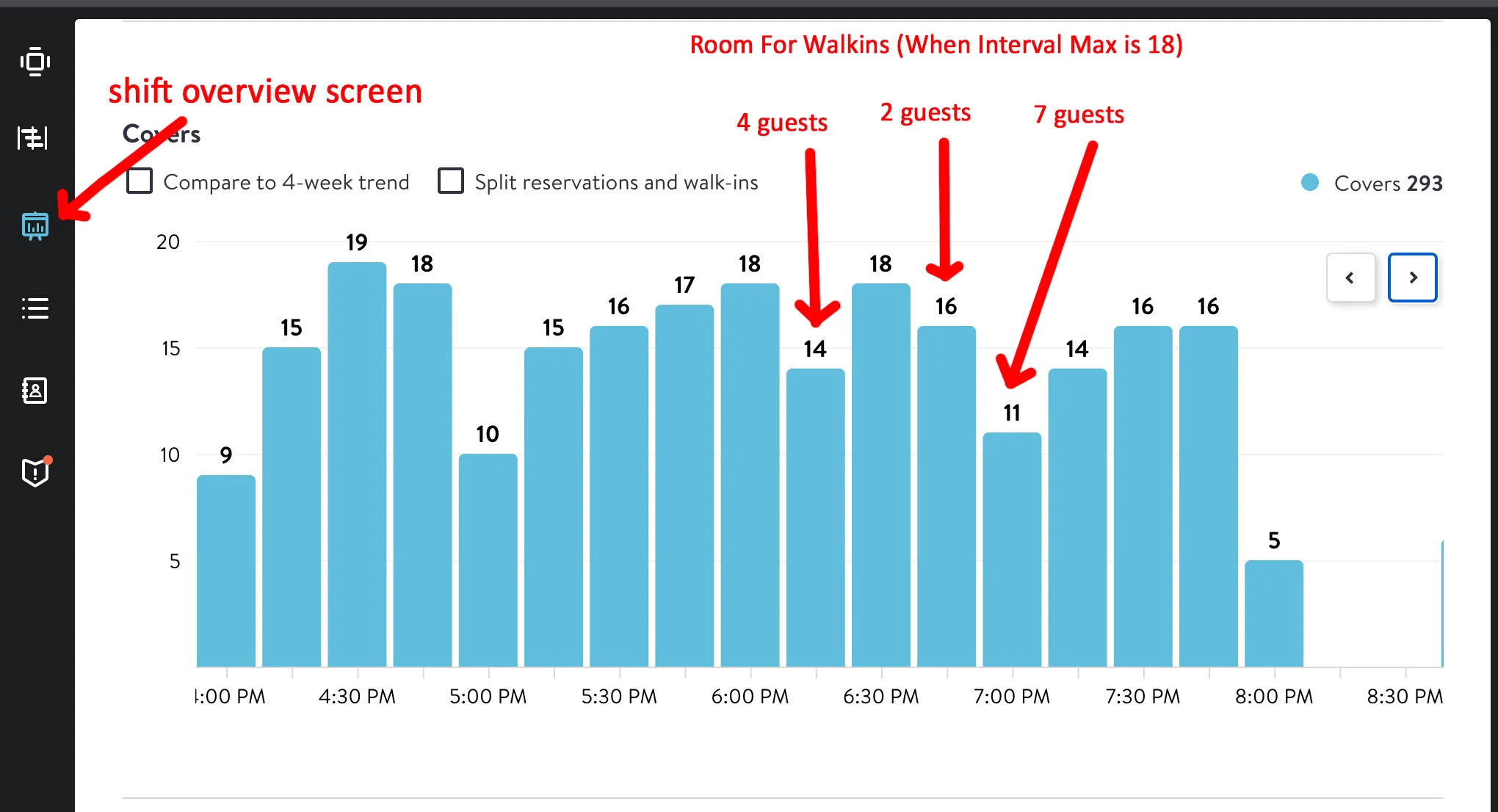Tavern on Kruse: Host Training Manual
What You Will Learn in Your Next Days of Training
Opening Tasks:
Listen to voice messages and delete all old messages. This is done via any handset in the restaurant or you can go into the office and listen from there as long as the front desk is not left unattended.
Set out appropriate menus and make sure they are clean.
Read through all reservation notes that guests wrote in their reservation information. Anything like birthdays or anniversaries or dietary restrictions and allergies should be communicated to their server before the table arrives. They wouldn’t have mentioned that there is a birthday or special occasion if they didn’t want the server (and host) to make a big deal out of it!
Make sure all reservations larger than 5 guests (requiring combined tables) have been confirmed.
Confirm or change the table assignments for reservations to evenly distribute influx between the two dining room sections or between the patio & lounge sections. Be mindful of server sections and timing of reservations (i.e., make sure Emily won’t get sat with 3 six tops within 15 minutes of each other while Cody gets 2 two tops 30 minutes apart).
Managing Server Sections
Open Table is pretty intuitive about managing covers per server, however, a human eye is usually needed. Every server is scheduled to be “on” (ready to take tables) at a different time, so when you come in to open or to start the dinner service, familiarize yourself with the server schedule and be aware who is in the building and available to take tables.
When you show up to work for the next while, work with servers to assign sections and familiarize yourself with sections. There are many variations of “standard sections” depending on the menu we’re serving (brunch/lunch/dinner) and the amount of servers we have on the floor. As you can imagine, we have to divide the tables differently if we have 3 servers on the floor compared to 4 servers on the floor.
Once the sections are assigned, it is up to you to make sure that the work load between servers stays fairly even. Fortunately, the small bell shaped icon on Open Table will show you which server is next to seat as well as calculate the current and total covers for each server! It is best practice to use this tool to determine whether to seat a server. Aside from Open Table, it is also advisable to be aware of your surroundings and check in with your coworkers as to how busy they are feeling or if they can handle another table at the moment. In the middle of a busy dinner rush, you must use your common sense to determine whether a server is taking more tables than they can handle and give their best service to. Seat servers on an equal rotation to the best of your abilities- but speak up and ask questions if you are concerned that one server is too busy to take their turn.
Start “Thinking Ahead” About Reservations:
As mentioned above in “opening duties,” once you get your station all set up (described above) you’ll want to call every reservation on the guest list with a party size of 5 and up. Call them up and ask them a few simple questions:
Are you still planning on coming?
Are you still expecting the same number of guests in your initial reservation?
Are there any minors (people under 21) in your group?
Anything else we should know.
Once all reservations are confirmed, then make sure the table(s) assigned to the reservation and the area in the restaurant that they are assigned to is appropriate for their size, “minor” status, special requests, etc. As you go through the guests you just called, you can “pre-assign” their table assignments in Open Table to ensure:
The table is large enough for the party.
The table is inside, or outside upon request.
The table is in a minor-friendly area, unless “no minors” has been taken down as a reservation note.
No server will be overwhelmed because they have too many guests arriving at one time
Once you confirm the large parties and get them pre-assigned to appropriate tables, you should repeat this process, calling guests with reservations in the Bar area. Minors are not legally allowed in the bar after 3:00pm (there are exceptions) and so guests should simply be called to make sure there are no kids coming.
Once your reserved tables are set up and ready to go, you should now be ready to accept walk- ins and reservations alike!
Handling “Walk-Ins”
We call guests without reservations “Walk-Ins.” We want to handle as many walk-ins as possible without overloading the servers or the kitchen. One of four things will happen with walk ins:
We seat them right away without telling them when we need the table back for a later reservation.
We seat them right away but tell them that we will need the table back “at 6:45” for a reservation we are expecting on their table.
We put them on a waitlist.
We tell them that we are completely booked for the night and we’re sorry that we won’t be able to accommodate them.
To determine which of these four situations you are in, you need to consult OpenTable’s “Shift Overview” screen, the Kitchen Lead, or both:
if you can see from the OpenTable “shift overview” graph that we won’t exceed our 15-minute-interval maximum AND you can see from the “floorplan view” or “timeline view” that we won’t need a specific table for a couple hours, you can seat the guests.
if you can see from the OpenTable “shift overview” graph that we won’t exceed our 15-minute-interval maximum BUT you can see from the “floorplan view” or “timeline view” that we will need their specific table before a couple hours, you can seat the guests AFTER you tell them that we will need the table back at a specific time and they agree to the condition
Sometimes, the kitchen will need you to not allow walk-ins at all for a certain amount of time. This is usually because of something abnormal happening
a cook didn’t show up and they are short-staffed
lunch was so busy that they ran out of things and have to spend time prepping more
there is a private party going on in our private space next door and the kitchen has to get their food out on top of all the food for the restaurant.
we somehow messed up and allowed too many people to sit down during a previous interval, so the kitchen knows that they will be “beyond capacity” no matter what OpenTable says.
When Walk-Ins come in, inquire the party size and whether there are minors in the party. After 3 pm, minors (under 21) cannot legally sit in the bar or lounge area. Determine which server sections are ready to accommodate walk-ins and then give the guest their table options. For example, “Would you prefer an indoor or outdoor table? Are you okay with sitting at a high top table in the bar?” Based upon their answers:
Figure out where to put seat them.
Figure out which server can handle the load (and is next in the OpenTable rotation (see the bell icon)).
Figure out if there is a time constraint on the table (that you need it back at a certain time).
If it is a party bigger than 4, make sure you tell the kitchen that you just sat a walk-in party of (#).
Putting Walk-Ins on a Waitlist
If the shift overview graph shows that we have reached our maximum covers for this 15-minute interval or if adding walk-ins will exceed the interval’s maximum number of guests, you will need to put walk-ins on a waitlist.
Looking at the shift overview graph on Open Table to see if there is a “dip” in reservations or when reservations begin to decline for the night is immensely helpful for estimating how long a wait might be for your guests. By adding a party to the waitlist and taking a phone number, you can automatically text them as soon as a table opens up. Keep in mind that if you are forced to turn walk-ins away before the dinner rush and you know you can’t seat them soon, you can ask them if they would like to make a reservation for later! If, they come in at 6pm and you know you can’t seat them until 7pm at the earliest, ask them if they would like you to reserve a table for them at 7:15 (when you can see a dip or decline in the overview)- as this will make them more certain and more comfortable about their future.
If the the kitchen asks you to cut off walk-ins so that they can get caught up, ask them for a “walk ins can start being seated again at…. ___” time.