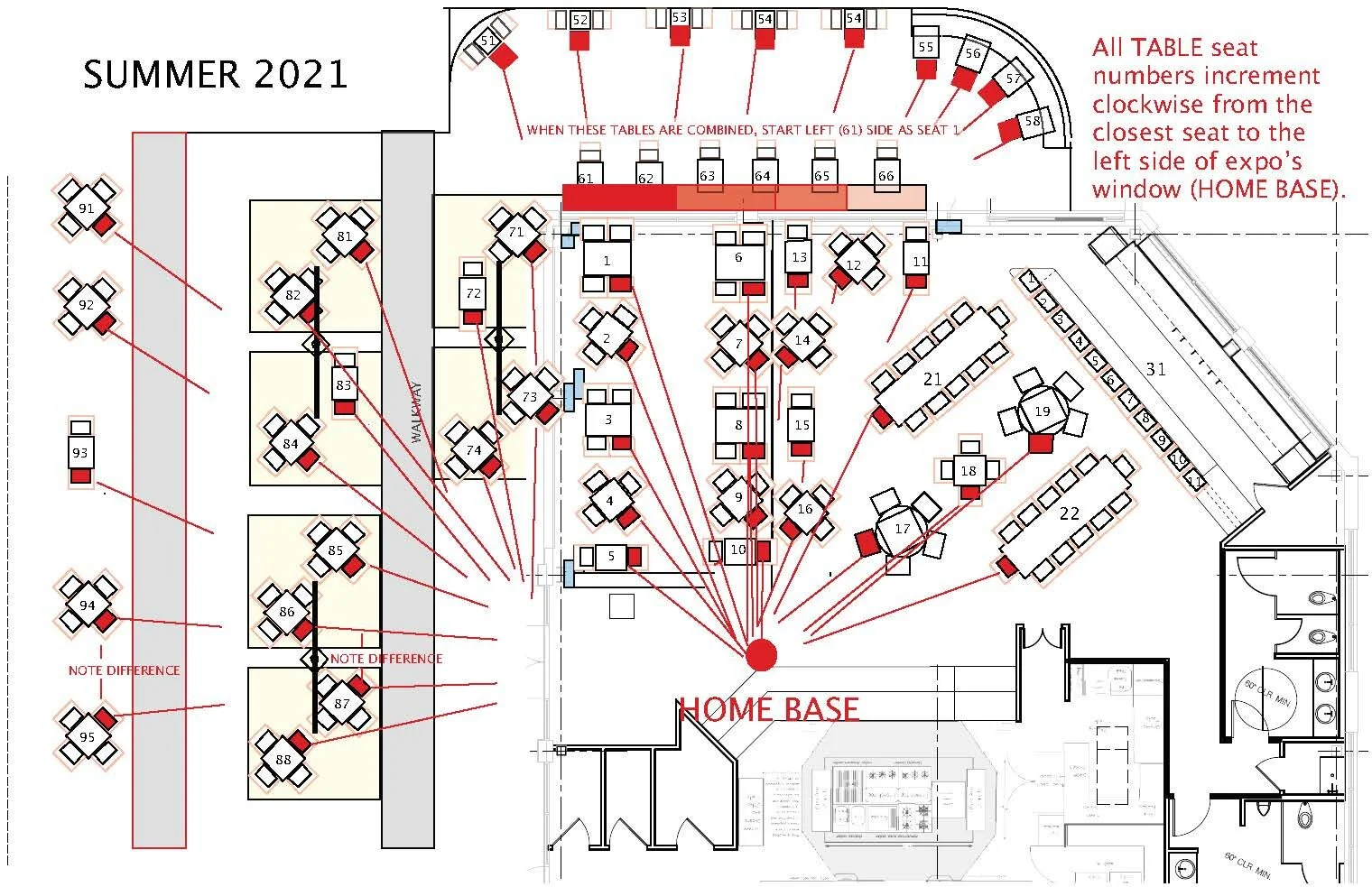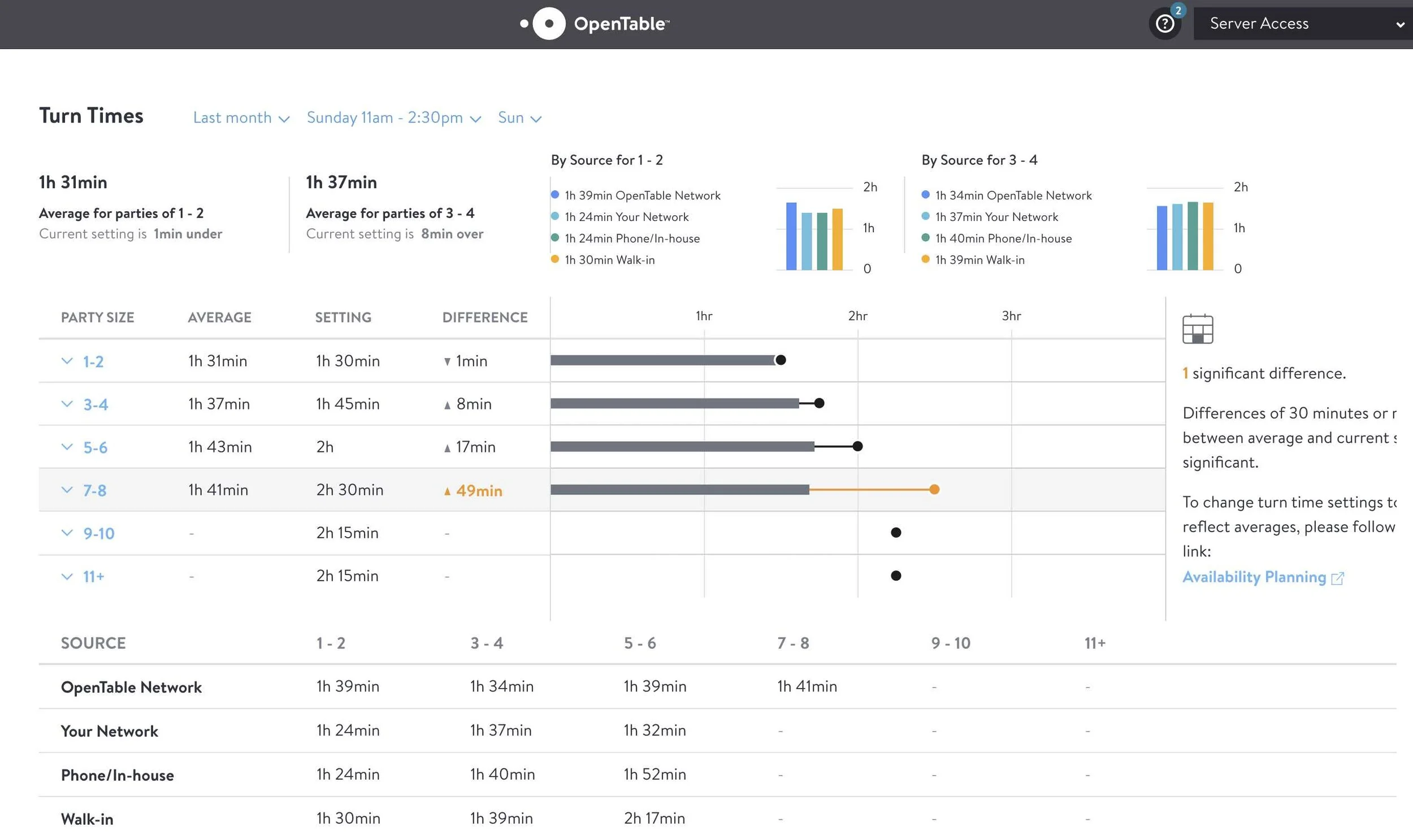Tavern on Kruse: Host Training Manual
Congratulations! At this point you are a pretty good host! Here are the finishing touches:
Seat Numbers
When you go to Applebees or Denny’s, all the food arrives at the table and the person bringing it asks something like, “Who gets the cheeseburger?” At service-oriented restaurants, we don’t ask those questions. Every employee in the restaurant knows who gets the cheeseburger if they’re the one delivering food because our servers use “seat numbers” to communicate “who gets what.” Those numbers show up on their ticket at the host stand. As a host, you will often be asked to deliver food to a table if the server is not available and the “Expo” is too busy to run it themselves. An expo might ask you, “Take these to table 12, seat one is the Caesar Salad.”
Understanding seat numbers is VERY simple. You only need to know one thing: “Home Base.” The seat physically closest to Home Base is “seat 1” and then they increment clockwise from there. Here is your seat number map:
Answering Phones
One task that the host must take care of is answering phones. We do our best to answer phones immediately as they ring but recognize that it may not always be possible. Always prioritize guests that are up at the host stand in person over a ringing phone.
Keep in mind that we don’t have “voice mail,” but instead have an old-fashioned answering system. There are a lot of benefits to this. One is that even after the phone has stopped ringing you can still answer the phone and the customer will be on the line! This is because the customer is on the phone listening to our message. If you miss a call by a few seconds, pick it up anyway.
Because you are in charge of answering the phone, you are expected to know
How to make, change, cancel a reservation.
How to refer our guests calling about hosting special events. We consider anything larger than 12 an event. In these cases, all “event” requests should be met with two things:
Take a name, number, and an idea of what they want to do. This information can be put on the office desk.
Give them the name of Emily, our event coordinator, and her email which is easy to remember: Events@Tavernonkruse.com
Filling in “Reservation Holes.”
Sometimes, we have a table sitting available but a reservation due on that table in 60-90 minutes. If we can put walk-in customers at that table during that period, it’s better for us and better for the customer than turning them away. Handling this can be tricky. There is a brief training video about how to handle this:
Solving Reservation Conflicts
Sometimes, reservations can get messed up. The most common conflicts arise because:
A call-in reservation was made for a table that isn’t big enough for the party. In this case, the table needs to be “pre-assigned” to two or more combined tables.
A call-in reservation was made for a table that someone else assigned to a call-in reservation and the times overlap.
There was a “rule change” that kicked an existing reservation off of a table. An example of this would be if there was a reservation on the patio that was made far in advance but on the day of the reservation is forecast to have solid, heavy rain. We might “close” the patio reservations, which will kick the reservation off its table. BTW, in this case, you should call the guest and see if they want to move their reservation indoors if any tables are available.
Keeping Your Tables Updated on our OpenTable System
One of the most valuable functions of Open Table’s system is an automatic compilation of data on our daily walk-ins, reservations, cancellations, “table times” (how long people sit at tables), etc. The importance of using this system with 99.99% accuracy cannot be stressed enough. When a table is sat physically, mark it sat ASAP in OpenTable. When they get up, mark the table as finished ASAP. This is critical to Tavern maximizing our understanding of guest behavior and therefore keeping us as busy as we can be without getting ourselves into trouble.
YOU Are the King or Queen of Atmosphere
After a restaurant is built, there are a few things that we MUST control - other than the food and beverage quality and service - to make the experience as good as it can be for our guests. These things we call “Atmosphere.” Atmosphere is one of those things that guests don’t understand “why,” but they just know when a restaurant has “good atmosphere” or “no atmosphere.” Not to get scientific, but atmosphere comes down to energy, and energy exists in three ways that humans can detect and a bunch of ways they can’t. Those three recognizable wavelengths are temperature, light and sound.
Temperature:
We have an automated heating and cooling system that you never have to worry about.
We have roll-up “garage” doors that will bring the inside temperature to whatever the temperature is outdoors if they are open. This means that we must pay attention to current outdoor temperatures and expected outdoor temperatures to know when to open and close the doors.
We have an “air curtain” at our front door. This is a fan the width of our front doors that blow air straight down. This forced air keeps the outside air out and the inside air in and should always be turned on when we are trying to keep the inside a different temperature from the outdoors.
Sound:
We sometimes have live music and when we do, you are in charge of “house music.” “House Music” is what we call the normal music we play from the IPad. You need to turn the house music off as the band starts, turn it back on when the band stops or takes a break. Repeat if necessary.
We play recorded music (house music) 99% of the time. You are expected to not just set the Ipad to the proper playlist, but to adjust the volume of it several times during your shift. It needs to get louder with more guests in the room and it needs to get softer with fewer guests in the room.
We DO NOT EVER accommodate a request by customers to turn the volume up or down. We play music at a volume that works for us and the majority. If a minority can’t handle it, this just isn’t their kind of place. Part of “atmosphere” is that the music provides energy. If nobody can hear it, there is no energy. Volume levels should CONSTANTLY BE TURNED UP AND DOWN based upon the crowd size in any given area. At all times, the volume level should be set:
In the dining room, everyone should hear the music.
In the bar area, everyone should feel the music.
Outdoors, everyone should hear the music. If there are two hosts on, one can walk outside and listen to the volume levels and tell the host inside to turn the music up or down.
Lighting:
The lights will be set in the morning to get us until dusk. Thereafter, you’re in charge!
candles should be put on all the indoor tables.
we have automatic lights controlling the kitchen and chef’s counter lights.
All the tables are under very high-tech lights that have telescopic lenses and camera apertures on them. There is a single “bright spot” for each light and the proper table should be moved under each bright spot. If tables get put together and then taken apart during the day, walk around looking up at the light until you are standing in the brightest spot - and put the table there. If you are putting them together at night, the bright spot should cover the entire table when you put it back where it belongs.
To-Go Orders
There are two things you must know about to-go orders before you take your first call:
We only take to-go orders when it won’t affect the service of our dine-in customers. This means that there are times during lunch and dinner when we won’t take to-go orders. Usually, if we cannot take an order at the moment, we will offer them a time AFTER the lunch or dinner rush when they can pick it up. This may be too-long of a lead time for them to wait, but it keeps us from just saying “No.”
Some of our food doesn’t travel well. It ether turns to mush in a box or, in the case of a lot of seafood, it can be dangerous to eat if they let it stay in the car too long.
Always confirm with whoever is in charge of the kitchen that it is okay to place a to-go order BEFORE you take the order and then AFTER you’ve taken the order, ask the kitchen what time it will be ready and share this time with your guest.
To Place a To-Go order:
First, ask the kitchen: “Can we do a to go order for two* entrees?”
Next, you will ask for this information from the customer: Name, Phone number, and Order.
After the Chef tells you when it will be ready, clarify pick up time with the customer.
Use the togo POS code: punch in the number #5555.
Locate the items of the to go customers order and add any modifications, sides, or add-ons for each dish.
You can find the food items in the appropriate categories: “All Day Menu” or “Sides” or “Brunch”.
Send the order to the kitchen by pressing “Send.”
When the order prints in the kitchen, there will be two copies, one for the cook’s side and one for the expo’s side. Confirm that the order was recieved by checking the expos tickets.
If the value of the ticket is greater than $100, you must take a credit card payment at the time of ordering, unless the guest is a known frequent to-go order customer in which case you will collect payment when the order is picked up. 90% or more of your transactions will be paid by credit card. This is how you run a credit card:
Use the togo POS code: punch in the number #5555.
Click “View Tabs”, then click on “My Tabs”, and find the order you are trying to close out
Print the itemized reciept by clicking “Print” in the top left corner, and confirm with customer “Does this look alright to you?”
Press “Pay Credit”
Press “OK” to confirm the payment amount and either…
press “manual entry” on the card reader next to the terminal and enter the number the guest gives you over the phone along with the expiration date and anything else it asks for or
insert the card into card reader.
Press “Done” to print a receipt.
Whether you took the number over the phone or in person, we require at least a signature on the Merchant Copy (top receipt).
To finalize the ticket, find the Edit Tips button at the top of the POS and enter a tip. If no tip was given, enter 0 for the tip amount. If a cash tip was given, enter 0.
Put the signed copy of the TOGO receipt in the glass marked “TOGO” at the corner of the host stand.
To accept cash for payment:
Take cash to bar, ask bartender to make change.
Keep the payment for TOGO food in till at bar. Give change to customer. Use the Exact Cash button at the bottom of the POS.
If a tip is left, place cash tip in the TOGO glass at the host stand.
Mission accomplished!
Not Allowed for takeout: Happy Hour food, Seafood (Ex: Chowder, Scallops, etc.), or cobblers: unless a low-standard of “visual appeal” is well-communicated (we must scrape the cobbler out of the container it is baked into).
End-of-day To-Go Checkout: The closing host will complete a TOGO checkout in order to tip out the kitchen for carry out orders at the end of the night.
Make sure all tips are entered.
Check all TOGO tabs have been paid for and that any employee meals entered under the TOGO number have been exact cashed/paid for.
Under the Payments/Discounts button at the top of the POS, use the Checkout button and enter the TOGO number when prompted for an employee number. Print the TOGO report.
Use the scanner in the corner of the office to scan all TOGO receipts. After making note of the total credit card tips on the checkout report, deposit the report and receipts (paper-clipped together) in the office safe. Ask the bartender for cash in exchange for the credit tips and put all cash tips in the kitchen tip container usually located in the expo window.
Gift Cards
How to Make a Gift Card for a Customer:
The first step is to increment the gift card amount. This is putting the $25 the customer requested onto the gift card.
How to Add Money to a Gift Card
Next you will have them pay for the giftcard with credit or cash, just like how the to go customers pay.
Host Side work
- Fill all water glasses.
- Restock each servers station with an even number of check presenters and pens
- Organize/tidy up behind the front desk.
- Check for stained menus to recycle
- Sanitize and wipe POS/check presenters.
- Wipe handprints off of front door with glass cleaner and newspaper or polishing rag
- Restock TOGO boxes, utensils, and plastic bags.
- Polish silverware, fold dinner napkins, fold roll-ups
- Spot sweep
- Organize host stand
- Open/Close garage doors and blinds when appropriate
- Bring dining room shades down when sun creeps into garage door windows
- Check music and light levels
- Walk through all sections and ensure tables are set to standard or in preparation for a reservation
This side work information as well as opening and closing duties can be found in the “Host Manual” binder underneath the host stand.